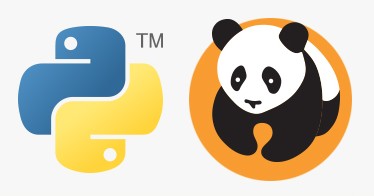Pandas is a powerful Python library for data manipulation and analysis. Whether you’re a beginner or an experienced data scientist, having a handy cheat sheet can be incredibly useful. In this article, we’ll provide you with a comprehensive guide to Pandas along with a cheat sheet containing essential functions and operations.
Introduction
Pandas provides data structures and functions to efficiently manipulate and analyze structured data. The two primary data structures in Pandas are Series and DataFrame.
Series
A Series is a one-dimensional array-like object that can hold any data type.
1
2
3
4
5
6
7
8
9
10
11
12
13
14
15
| import pandas as pd
# Creating a Series from a list
s = pd.Series([1, 3, 5, 7, 9])
print(s)
Output:
go
Copy code
0 1
1 3
2 5
3 7
4 9
dtype: int64
|
DataFrame
A DataFrame is a two-dimensional labeled data structure with columns of potentially different data types.
1
2
3
4
5
6
7
8
9
10
11
12
13
| # Creating a DataFrame from a dictionary
data = {'Name': ['Alice', 'Bob', 'Charlie', 'David'],
'Age': [25, 30, 35, 40]}
df = pd.DataFrame(data)
print(df)
.
# Output:
Name Age
0 Alice 25
1 Bob 30
2 Charlie 35
3 David 40
|
Essential Pandas Operations Cheat Sheet
1. Reading Data
1
2
3
4
5
6
7
8
| # Read CSV
df = pd.read_csv('data.csv')
# Read Excel
df = pd.read_excel('data.xlsx')
# Read JSON
df = pd.read_json('data.json')
|
2. Basic Operations
1
2
3
4
5
6
7
8
9
10
11
12
13
14
| # Display first n rows
df.head(n)
# Display last n rows
df.tail(n)
# Get summary statistics
df.describe()
# Check data types
df.dtypes
# Check for missing values
df.isnull().sum()
|
3. Data Manipulation
1
2
3
4
5
6
7
8
9
10
11
12
13
14
15
16
17
18
19
20
21
| # Select column(s)
df['Column_Name']
df[['Column1', 'Column2']]
# Select rows by index
df.loc[index]
# Select rows by position
df.iloc[position]
# Filter rows based on condition
df[df['Column'] > value]
# Sort DataFrame by column
df.sort_values(by='Column', ascending=False)
# Group by and aggregate
df.groupby('Column').agg({'Column2': 'mean'})
# Merge DataFrames
pd.merge(df1, df2, on='Key_Column')
|
4. Data Cleaning
1
2
3
4
5
6
7
8
9
10
11
12
13
14
| # Drop rows with missing values
df.dropna()
# Fill missing values
df.fillna(value)
# Drop duplicate rows
df.drop_duplicates()
# Replace values
df.replace(old_value, new_value)
# Rename columns
df.rename(columns={'Old_Name': 'New_Name'})
|
5. Data Visualization
1
2
3
4
5
6
7
8
9
10
11
| # Plot line chart
df.plot(x='Column1', y='Column2', kind='line')
# Plot bar chart
df.plot(x='Column1', y='Column2', kind='bar')
# Plot histogram
df['Column'].plot(kind='hist')
# Plot scatter plot
df.plot(x='Column1', y='Column2', kind='scatter')
|
Advanced Pandas Techniques: A Deep Dive with Cheat Sheet
Pandas is not just about basic data manipulation; it offers a plethora of advanced techniques for handling complex data scenarios efficiently. In this section, we’ll explore more advanced Pandas techniques along with a cheat sheet for quick reference.
1. Handling Time Series Data
1
2
3
4
5
6
7
8
| # Convert string to datetime
df['Date'] = pd.to_datetime(df['Date'])
# Resample time series data
df.resample('D').mean()
# Rolling window calculations
df['Rolling_Mean'] = df['Value'].rolling(window=7).mean()
|
2. Working with Categorical Data
1
2
3
4
5
6
7
8
| # Convert column to categorical
df['Category'] = pd.Categorical(df['Category'])
# Perform one-hot encoding
pd.get_dummies(df['Category'])
# Create custom categorical data
pd.cut(df['Values'], bins, labels=categories)
|
3. Advanced Indexing and Selection
1
2
3
4
5
6
7
8
9
10
11
| # Multi-level indexing
df.set_index(['Index1', 'Index2'])
# Cross-section selection
df.xs('Value', level='Index')
# Boolean indexing with isin
df[df['Column'].isin(values)]
# Advanced query
df.query('Column1 > 0 and Column2 < 10')
|
1
2
3
4
5
6
7
|
# Use categorical data for memory optimization
df['Category'] = df['Category'].astype('category')
# Use chunking for large datasets
for chunk in pd.read_csv('big_data.csv', chunksize=10000):
process(chunk)
|
5. Handling Missing Data
1
2
3
4
5
6
7
8
| # Interpolation
df['Value'].interpolate(method='linear')
# Fill missing values with forward fill
df.fillna(method='ffill')
# Fill missing values with backward fill
df.fillna(method='bfill')
|
6. Parallel Processing
1
2
3
4
5
| # Using Dask for parallel processing
import dask.dataframe as dd
ddf = dd.from_pandas(df, npartitions=n)
result = ddf.groupby('Column').agg({'Value': 'mean'}).compute()
|
Unleashing the Full Potential of Pandas: Advanced Techniques and Strategies
Pandas, with its rich functionality and flexibility, offers advanced capabilities to handle complex data scenarios efficiently. In this section, we’ll dive even deeper into Pandas’ advanced features, covering more techniques and strategies that can elevate your data manipulation and analysis skills to the next level.
1. Method Chaining
1
2
3
4
5
6
| # Method chaining for cleaner code
(df.query('Column1 > 0')
.groupby('Column2')
.agg({'Column3': 'mean'})
.reset_index()
)
|
2. Custom Aggregation Functions
1
2
3
4
5
6
7
|
# Define custom aggregation function
def custom_agg(x):
return x.max() - x.min()
# Apply custom aggregation
df.groupby('Category').agg({'Value': custom_agg})
|
3. Window Functions
1
2
| # Calculate rolling mean with a window function
df['Rolling_Mean'] = df.groupby('Group')['Value'].rolling(window=3).mean().reset_index(0, drop=True)
|
4. Efficient Memory Usage
1
2
| # Optimize memory usage for DataFrame
df_optimized = df.astype({'Column1': 'int32', 'Column2': 'float32'})
|
5. Method Overriding
1
2
3
4
| # Override DataFrame methods for custom behavior
class CustomDataFrame(pd.DataFrame):
def custom_method(self):
# Custom implementation
|
6. Advanced Time Series Operations
1
2
3
4
5
| # Time zone conversion
df['DateTime'] = df['DateTime'].dt.tz_localize('UTC').dt.tz_convert('US/Eastern')
# Resampling with custom functions
df.resample('D').apply(custom_function)
|
Conclusion
With these advanced Pandas techniques, you’re equipped to tackle even the most challenging data manipulation and analysis tasks. Whether it’s method chaining for cleaner code, defining custom aggregation functions, or optimizing memory usage, Pandas provides a wide array of tools to tackle complex data scenarios. Keep this comprehensive guide handy as you explore the full potential of Pandas in your data projects.