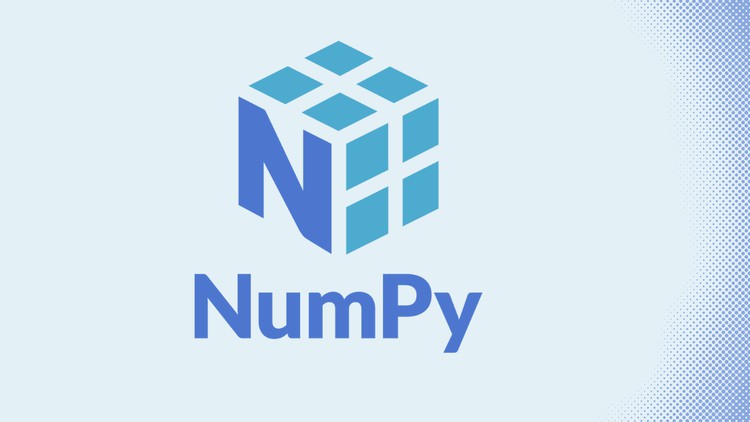NumPy: A Complete Guide from Introduction to Advanced Techniques
Introduction
NumPy, short for Numerical Python, is a powerful library for numerical computing in Python. It provides support for large multidimensional arrays and matrices, along with a collection of mathematical functions to operate on these arrays. This article will take you through both the simple and advanced functionalities of NumPy, offering a comprehensive overview to help you leverage its full potential.
Basic NumPy Functions
Array Creation
Creating arrays is the fundamental step in using NumPy. There are several ways to create arrays, each serving different purposes.
1
2
3
4
5
6
7
8
9
10
11
12
13
14
15
16
17
18
19
20
21
import numpy as np
# Create an array from a list
arr = np.array([1, 2, 3, 4, 5])
print(arr)
# Create an array of zeros
zeros_arr = np.zeros((3, 3))
print(zeros_arr)
# Create an array of ones
ones_arr = np.ones((2, 2))
print(ones_arr)
# Create an array with a range of values
range_arr = np.arange(10)
print(range_arr)
# Create an array with evenly spaced values
linspace_arr = np.linspace(0, 1, 10)
print(linspace_arr)
Basic Mathematical Operations
NumPy makes it easy to perform element-wise mathematical operations on arrays.
1
2
3
4
5
6
7
8
9
10
11
12
13
14
15
16
17
# Element-wise addition
arr1 = np.array([1, 2, 3])
arr2 = np.array([4, 5, 6])
sum_arr = arr1 + arr2
print(sum_arr)
# Element-wise subtraction
diff_arr = arr1 - arr2
print(diff_arr)
# Element-wise multiplication
prod_arr = arr1 * arr2
print(prod_arr)
# Element-wise division
quotient_arr = arr1 / arr2
print(quotient_arr)
Indexing and Slicing
Accessing and manipulating array elements is straightforward with NumPy.
1
2
3
4
5
6
7
8
9
10
arr = np.array([1, 2, 3, 4, 5])
# Accessing elements
print(arr[0]) # First element
print(arr[-1]) # Last element
# Slicing
print(arr[:3]) # First three elements
print(arr[3:]) # Elements from index 3 onwards
print(arr[::2]) # Every other element
Reshaping and Concatenating Arrays
Reshape and concatenate arrays to fit your needs.
1
2
3
4
5
6
7
8
9
10
# Reshaping arrays
arr = np.arange(12)
reshaped_arr = arr.reshape(3, 4)
print(reshaped_arr)
# Concatenating arrays
arr1 = np.array([[1, 2], [3, 4]])
arr2 = np.array([[5, 6], [7, 8]])
concatenated_arr = np.concatenate((arr1, arr2), axis=1)
print(concatenated_arr)
Advanced NumPy Functions
Structured Arrays and Record Arrays
Structured arrays allow you to create arrays with complex data types.
1
2
3
4
dtype = [('name', 'S10'), ('age', int)]
data = [('Alice', 25), ('Bob', 30), ('Charlie', 35)]
structured_arr = np.array(data, dtype=dtype)
print(structured_arr)
Custom Universal Functions (ufuncs)
Create custom universal functions for efficient element-wise operations.
1
2
3
4
5
6
def custom_func(x):
return x * 2
vectorized_func = np.vectorize(custom_func)
result = vectorized_func(np.array([1, 2, 3, 4]))
print(result)
Signal Processing and Fourier Transforms
NumPy provides functions for signal processing, such as Fourier transforms.
1
2
3
4
5
6
7
from numpy.fft import fft, ifft
signal = np.array([1, 2, 1, 0, 1, 2, 1, 0])
transformed_signal = fft(signal)
recovered_signal = ifft(transformed_signal)
print(transformed_signal)
print(recovered_signal)
Polynomial Manipulation
Work with polynomials using NumPy’s polynomial functions.
1
2
3
4
coefficients = np.polyfit([1, 2, 3], [1, 2, 3], 2)
polynomial = np.poly1d(coefficients)
roots = polynomial.r
print(roots)
Advanced Broadcasting
Leverage broadcasting to perform operations on arrays with different shapes efficiently.
1
2
3
4
a = np.array([[1, 2, 3], [4, 5, 6]])
b = np.array([10, 20, 30])
result = a + b[:, np.newaxis]
print(result)
Memory Optimization and Views
Optimize memory usage with array views and in-place operations.
1
2
3
4
5
6
arr = np.array([1, 2, 3, 4])
view = arr.view()
copy = arr.copy()
arr += 1 # In-place operation
print(view)
print(copy)
GPU Acceleration with CuPy
Use CuPy to accelerate NumPy operations with GPU.
1
2
3
4
5
import cupy as cp
cupy_arr = cp.asarray(np.array([1, 2, 3]))
result = cp.dot(cupy_arr, cupy_arr.T)
print(result)
Parallel Processing with Dask
Use Dask for parallel processing and scaling computations.
1
2
3
4
5
import dask.array as da
darr = da.from_array(np.array([1, 2, 3]), chunks=(2,))
result = darr.sum().compute()
print(result)
Conclusion
NumPy is a versatile and powerful library for numerical computing in Python. From basic array creation and manipulation to advanced techniques like custom universal functions, signal processing, and GPU acceleration, mastering NumPy can significantly enhance your ability to perform complex computational tasks efficiently. Whether you are a data scientist, engineer, or researcher, understanding and utilizing these advanced NumPy functions will enable you to handle large-scale data and perform high-performance computations with ease.